A Look at ChatGPT’s AI Competitor

[ad_1]
The Gist
- ChatGPT rival. Bard, Google’s answer to ChatGPT, offers a more conversational approach through blending large datasets with human dialogue.
- Beta limitations. Bard’s public beta version has a simpler interface, accepts US English only, and stores limited text, resulting in varying responses.
- Future developments. Google is working on Bard’s capability to assess code syntax, integrate with other software, and improve its math and logic application.
Marketers have a variety of AI tools to experiment with, but none have been more highly anticipated than Bard, Google’s answer to ChatGPT. Google launched Bard as a public beta to assess user reactions to its features.
I recently gained access to Bard. I gave it a spin and took note of some of the features compared to ChatGPT. I also noted the latest in what is emerging for Bard as Google moves forward.
Development Background of Google Bard
Bard operates as a large language model (LLM), similar to ChatGPT. LLMs train on vast text datasets, enabling them to interpret queries and requests (known as prompts) and generate text responses that combine the most relevant information. LLMs are designed to offer more conversational answers and accommodate complex requests, which sets them apart from the documents and URLs typically returned by search engines.
Bard’s development history has some distinctions from ChatGPT’s. Bard’s algorithm, Language Model for Dialogue Applications (LaMDA), was introduced two years ago. LaMDA was developed based on years of in-depth research into how a machine learning model understands search queries through conversation.
Thus, LaMDA was designed to treat prompts as a conversation with a person, responding to generalized conversation nuances along the way. So, while ChatGPT incorporated lots of random text to make 700 billion tokens in its training dataset, Bard blends its large dataset of code, books and online text with human dialogue.
Related Article: What You Need to Know About Google Bard
What Is Bard Like?
Once I had access to Bard, I created a few examples, ranging from simple no-shot prompts to a few-shot prompts just to get the feel of it. I asked Bard if it could list a few keywords based on the persona of a customer. Like ChatGPT, I found Bard useful as a starting point for exploratory digital marketing tasks.
Many marketers are experimenting with prompts as a starting point for narrowing down keyword phrases for SEO or content ideas for social media.

Despite some similarities in how it operates, Bard differs from ChatGPT in how it delivers its answers.
Because it was released as a beta, Bard shows limited features and has a simpler interface menu than ChatGPT. For example, Bard is currently designed for accepting US English only while ChatGPT can be used in other languages.
Bard’s most significant limitation is that Google has restricted the amount of text Bard can store. Consequently, Bard does not reproduce sources identically each time it is used. When a prompt is executed repeatedly, it may not accurately recall information from earlier in the conversation. This results in varying responses to the same prompt.
The limitation also ensures answers remain relatively concise, which some users may prefer over ChatGPT’s occasionally verbose responses. Shorter answers can also serve as a safeguard against hallucinations, where AI models generate eloquent but impractical or non-existent solutions for real-world situations. However, Google cautions that Bard’s responses are not flawless and can contain errors. For instance, when I asked, “What is Zimana Analytics?” Bard provided an answer with inaccuracies in the start date and clients served.
Bard does gather your location data based on your IP address and collects usage information. However, control remains in the users’ hands. You can manage and delete your Bard activity, similar to how you would handle search activity when using a search engine.
One useful feature of Bard’s interface is the Bard Activity selector, which displays the iterations of your prompts. When activated, Google saves your activity to your Google Account. A list appears in a separate browser tab, displaying the prompt and the time the request was made. This helps users better comprehend the response sequence to their prompts, allowing them to make adjustments that better align with their objectives.
Related Article: OpenAI Addresses AI Safety, Google CEO Talks Bard Bust, More News


Another feature I found particularly appealing is that Bard cites sources at the end of its responses. This allows you to verify the details of the received answers. For example, when I asked the “What is Zimana Analytics?” question, Bard provided two domain links, enabling me to examine the online information that shaped its conclusions.
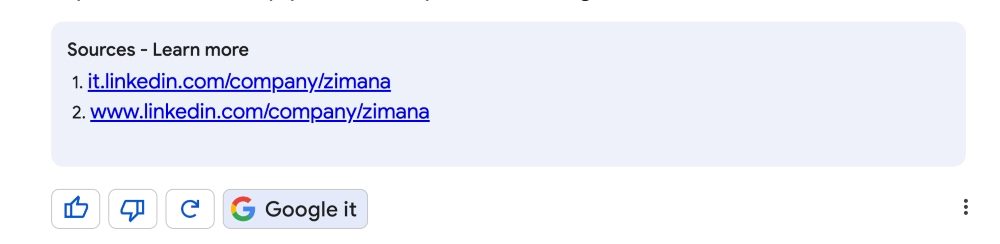
Google emphasizes that Bard was not created to handle coding syntax for any programming language. This means it won’t resolve analytics tagging issues or provide solutions for app or website coding problems anytime soon.
However, this omission might be for the best. The developer community has engaged in intense debates regarding the use of proprietary code or data with AI tools. Recently, Samsung reported that code snippets from its proprietary software were inadvertently released into ChatGPT.
What Does the Future Hold for Bard?
Google acknowledges that enhancing Bard’s capabilities beyond its initial interface is necessary to expand its offerings.
Improvements to Bard are being implemented rapidly. Google recently released an update that enables Bard to apply math and logic using its Pathways Language Model (PaLM) algorithm. This will assist analysts who need to verify complex math that supports advanced data analysis and predictive forecasts for businesses. LLMs are not particularly accurate with math prompts. One notable observation: I appreciated that Bard accepted a correction I made to its response to a math prompt.

The capability to assess code syntax is also in development, allowing Bard to rival ChatGPT in attracting developers and data analysts who wish to generate a first draft of code based on a specific programming language.
For marketers and business analysts, plugins or integrations with other software would be more compelling. OpenAI has a head start, announcing ChatGPT plugins for software familiar to consumers and business owners. Given Google’s recent integrations for its online marketing services, such as the combination of Google Search Console with Google Analytics, Looker and BigQuery, it is likely that such integrations are on the near horizon rather than the distant future.
However, OpenAI and Google, along with other AI companies, face branding challenges that will ultimately influence public perception of them and their solutions. For instance, Italy has temporarily banned ChatGPT, ordering OpenAI to stop processing Italian users’ data during an investigation into a potential privacy regulation breach. OpenAI is expected to work with regulators to resolve the issue.
Moreover, critics are questioning how leading companies offering generalized AI tools and infrastructure will address the ethics of their tools’ responses. Microsoft disbanded its ethics group, while Google has parted ways with some of its most prominent data engineers, exposing internal disputes about management’s treatment of operations. These actions raise concerns about how AI is being managed to minimize potential harm.
These issues inspired the recent public AI development moratorium letter by the Future of Life Institute. The letter featured endorsement signatures from prominent technologists, including Steve Wozniak, Elon Musk and others.
With Bard, Google will have to prove that it cannot only provide a different experience with generalized AI but also an opportunity to show that they are able to protect data while rolling out features to be competitive.
With Bard, Google must demonstrate not only that it can provide a unique experience with generalized AI, but also that it can protect data while rolling out features to remain competitive.
[ad_2]
Source link






